Add a membership
To add a membership to a member, navigate to that member’s profile page and select ‘edit’:
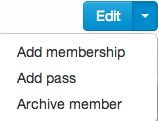
You can then choose between your pre configured membership types (see: membership types in the settings section on how to configure these) and duration and start date.
If ‘accounts’ are turned on (see here for how to turn accounts on), you will also set the:
- payment option (frequency)
- charged amount
- first payment date
Note: the first payment date does not have to match the start date of the membership. The start date of the membership is when you would like that member to have access to your facility/classes. The payment date is when they pay. This may be the same, but you may prefer to have members pay in advance or at the end of the payment period.
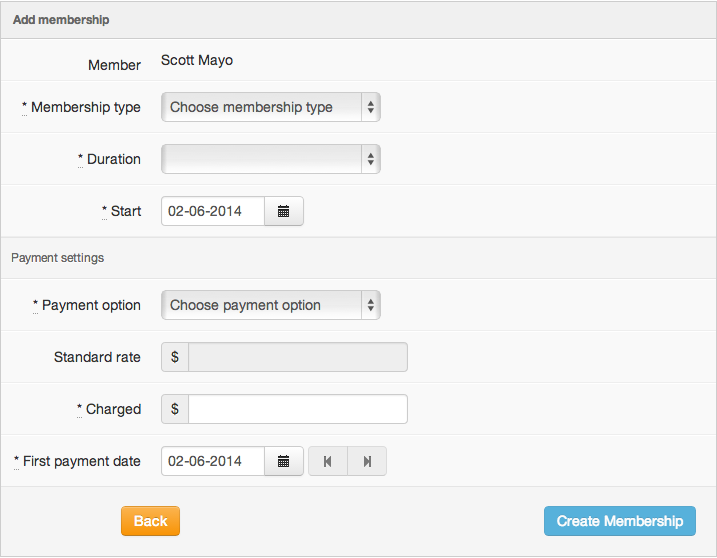
Membership type
Information about the type of membership allocated to the member (and any active passes) can be found on the member details page.
Simply select the membership type to view or add / delete payment settings.
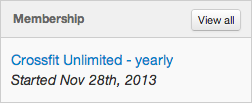
Note: members can only have one active membership at a time, but they may have a pass at the same time as a membership.
