Edit a pass
Once you have added a pass to a member, the pass will begin to automatically be deducted when that member visits*.
Your member may have previously used passes that you would like to manually adjust (for example, if you are switching from another system, a member may have used some of their passes).
To manually adjust a pass, first select the pass:
Go to the member’s profile and selecting the relevant pass under ‘active passes’:
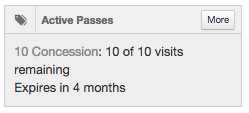
Next select edit:

You’ll now be on the adjustment area. Enter the number of sessions you wish to take off the pass under ‘adjustment’. e.g. in this picture the member has previously used 7 passes:
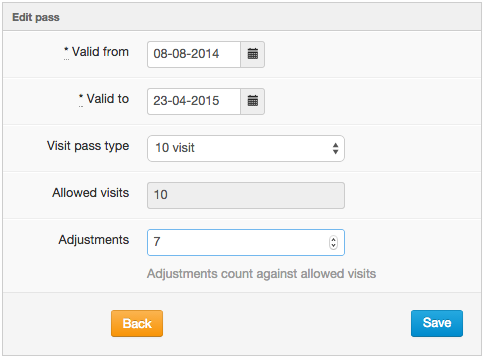
Select ‘save’, and now the pass will be displayed in their profile and InfluxApp with the number of remaining passes:
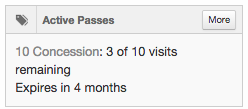
- Note: When using passes, first ensure your ‘Allowance enforcement’ is set to either ‘flexible’ or ‘strict’ (see Settings > Preferences).
