Waivers
Once waivers have been configured you can have them signed by a client via email or on a tablet device in studio from InfluxClub. Both options are available from a client’s profile page.
Below you can see the waivers box on a client profile showing one signed waiver awaiting approval.
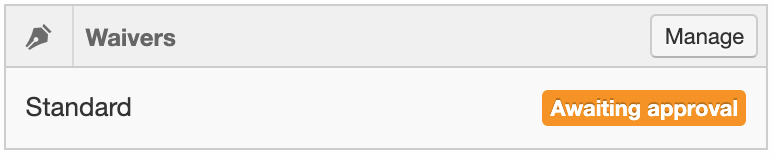
Pressing the ‘manage’ waivers button will bring up a modal of all available waivers configured and their options and status for the current client.
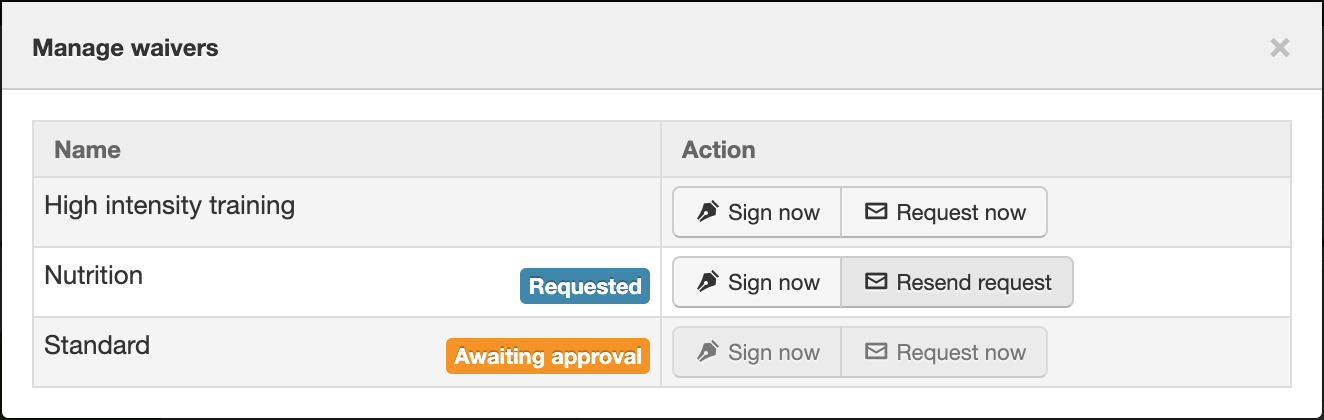
Signing in studio
Selecting the ‘sign now’ option from the manage screen shown above will immediately open the waiver for signing whilst covering up the administrative details allowing you to hand a tablet to a client to read and sign the waiver.
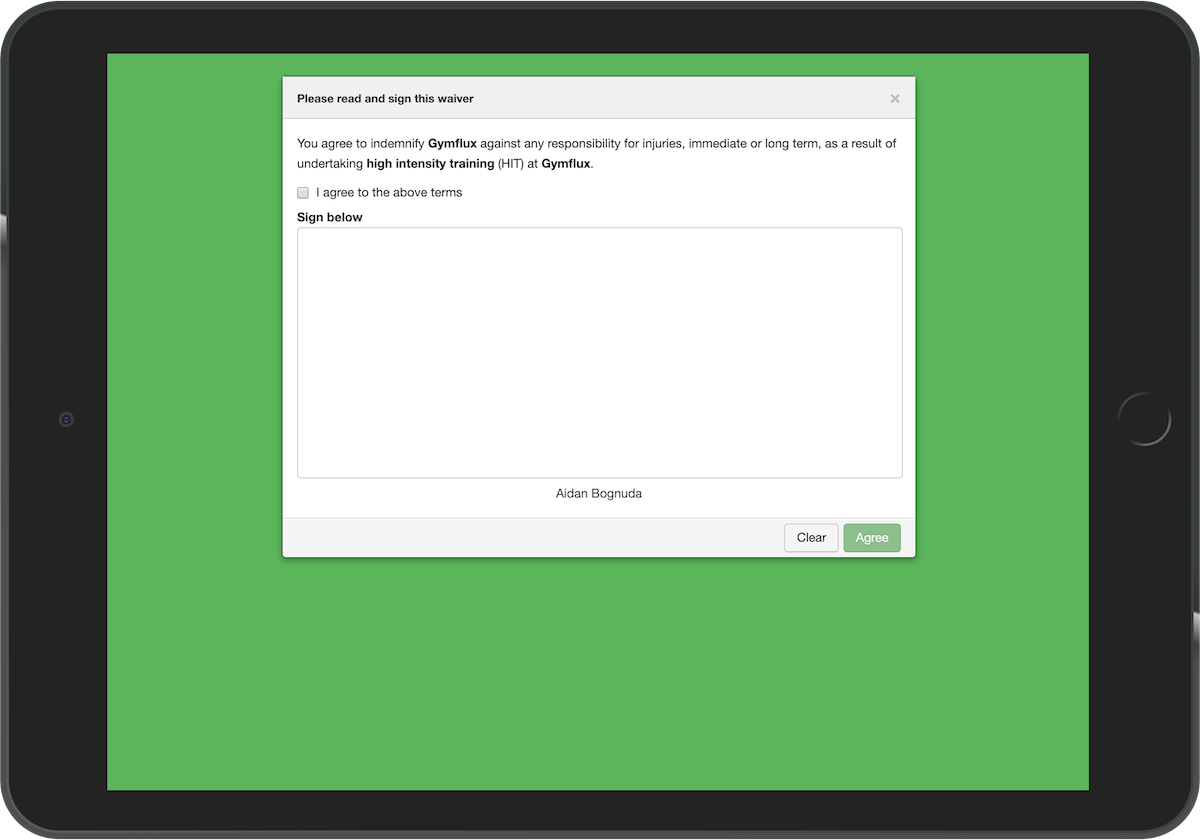
Requesting signatures
See how to send waiver requests
Approving signatures
Signatures can be approved or rejected
