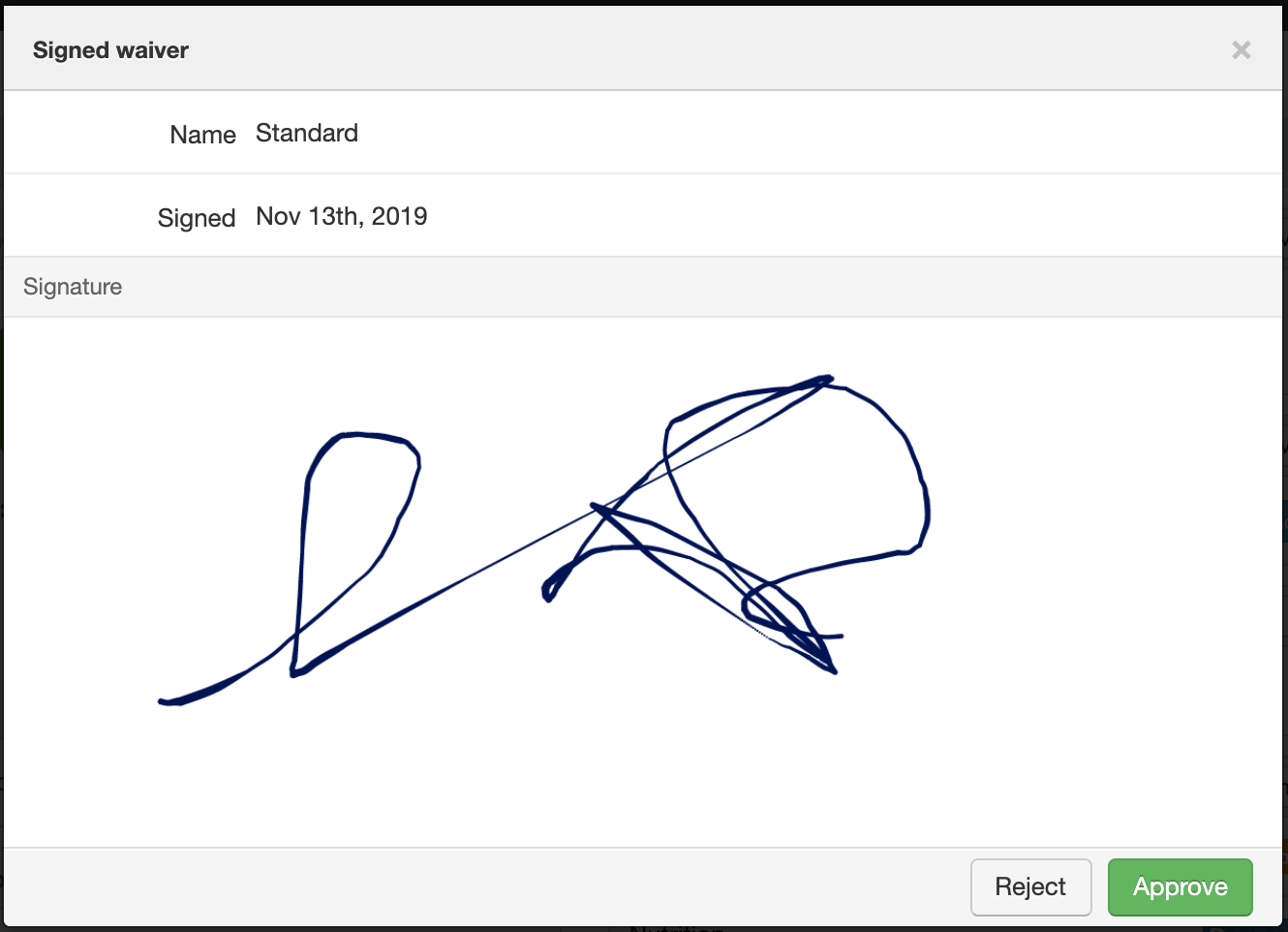Approving signatures
Before signatures are counted as complete they require approval by an admin. The approval functionality is accessed from the waiver box on a client’s profile page. Selecting the waiving with the ‘awaiting approval’ label will display the signature with the options to approve or reject it. Rejection results in the signature being deleted. Approving a signature records who approved the signature and the date of approval and signifies the end of waiver signing process.