Courses
Courses are designed to manage a group of classes outside of the normal class structure. Great examples of this might be a single visit seminar or a multi-day workshop. Courses allow you to pre-book all attendance to all elements of the course so that clients aren’t required to book themselves in.
Course types
You can add a course to your schedule only after you’ve set up an appropriate course type in the settings section.
Course types allow to reuse common options across a group of courses.
Add course to the timetable
Go to Courses, and select the blue button in the top right: ‘Add course”
Then simply set a name, select the type of course it is and then set an attendance capacity.
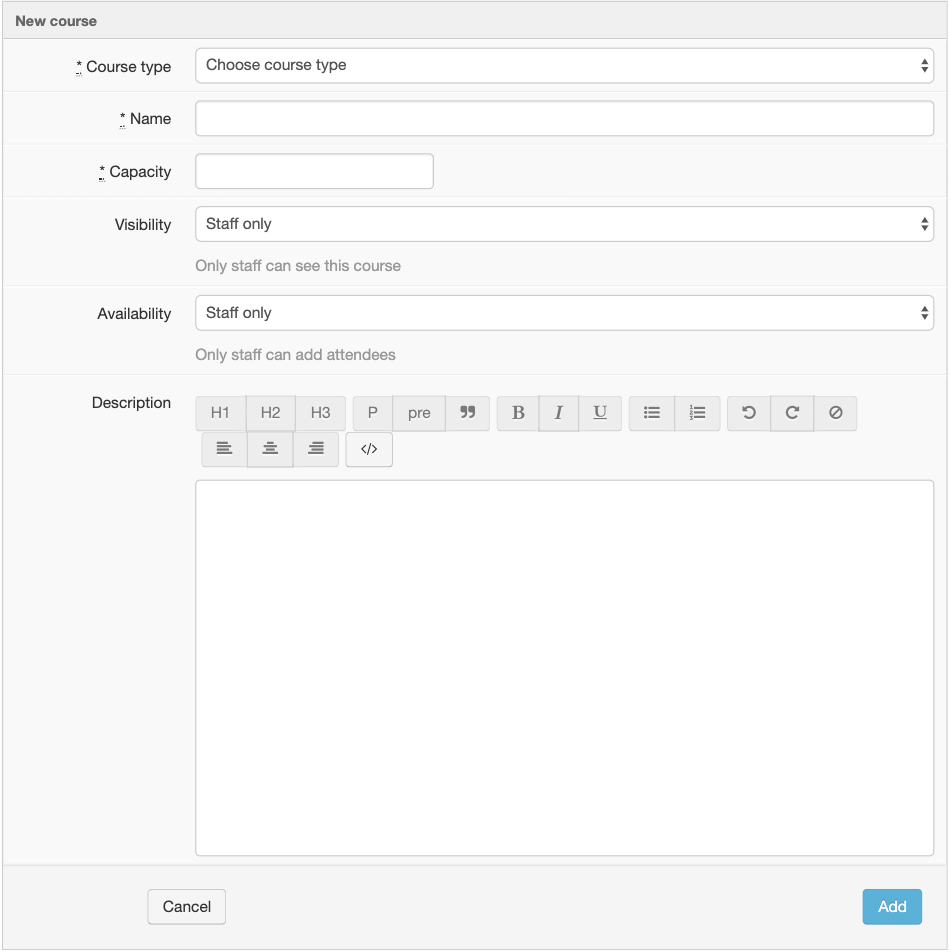
You can also set visibility options on who can see the course. Staff only means it won’t appear in InfluxApp.
You’re now ready to add your classes and the attendees.
