Adding attendees
To add attendees to the course: click on the blue ‘add attendee’ button on the top right of the screen.
Then search your member database by typing part of their name, and then ‘select’.
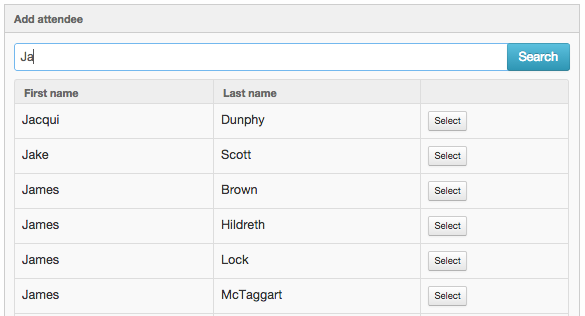
If you need to add a new member to your database, you can do that here:
If Accounts are on, the final step is generating the invoice for the course.
Here you can manually alter the pre-set cost before selecting ‘create pass’ to confirm their enrolment.
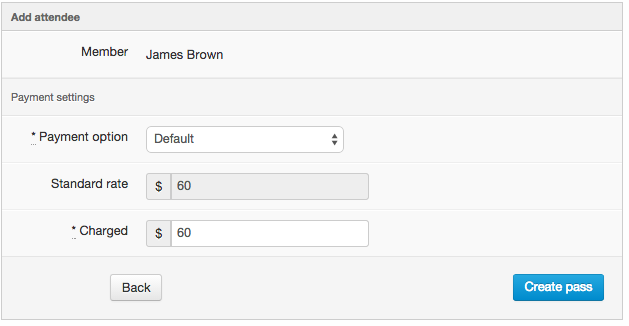
Generated invoices are then easily tracked in member’s accounts section as well as the standalone accounts section. Payments can be recorded manually or with any registered payment provider. The invoice status is also shown on the course dashboard so you can track everything related to the course in one place.
