One off class
To add a one-off class, simply click on the planner where you would like the class to start. If you get the exact time wrong, don’t worry, you can adjust it the in popup as shown below.
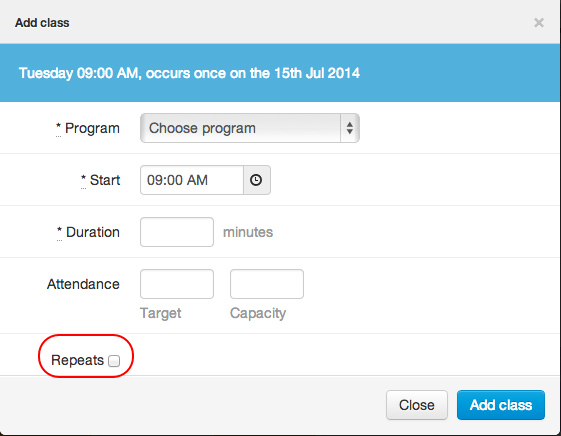
The screen as shown above is the same as for adding a series. All that is required to schedule a one-off class is to untick the ‘repeats’ box highlighted above.
Note: the blue summary box at the top will change to state ‘occurs once’ to confirm.
One-off class options
- Choose class program This is populated from your active programs in the settings section
- Enter start time This will default to the time you clicked on the planner but can be adjusted in 5 minute increments
- Class duration This will be populated by the default of the program you selected but can be changed to suit. Values are in minutes
- Studio This will only show if you have configured more than one studio.
- Attendance Use the target to report against any goals you may be tracking. Use capacity to limit the class size (if you’re enforcing it) or like tracking for reporting.
