Manage instructors
To add or edit the instructors of a class, follow these five steps:
-
Go to the Planner:
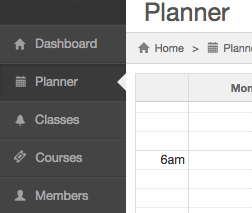
-
Select the class you wish to add or edit the instructors of.
-
Choose to either edit the class (a one-off change), or the series (for on-going change).
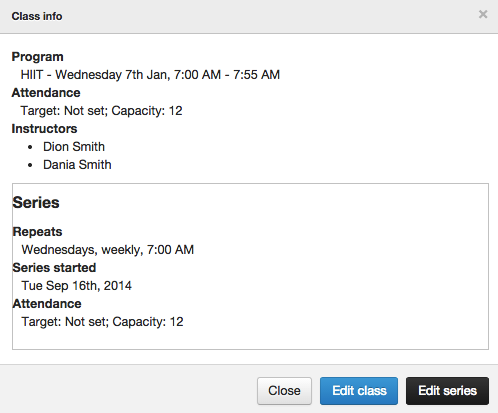
-
Select the tick boxes next to the instructors taking the class.
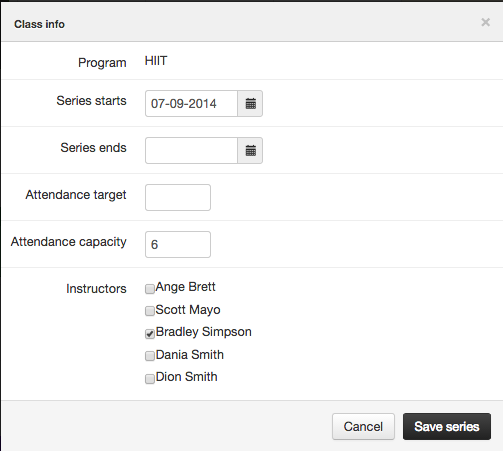
-
Select save.
You can go to ‘Classes’ to review the changes.
You can edit whether your instructors are viewed by your members in InfluxApp (under ‘booking preferences’ in
You can add both recurring and one off classes on the planner
