Delete a membership
If you want to end (rather than delete) a membership, see this article:
Ending a membership
Delete a membership
If you add the wrong membership to a member then before any of the payments have been paid you are able to delete it.
To do so, go to the member’s details page, and then select the membership:
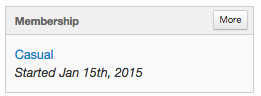
Then under the options button you’ll find ’delete’:
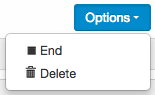
You can also see this video on how to delete a membership:
