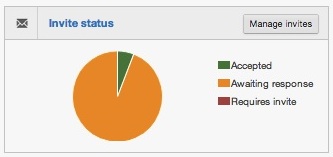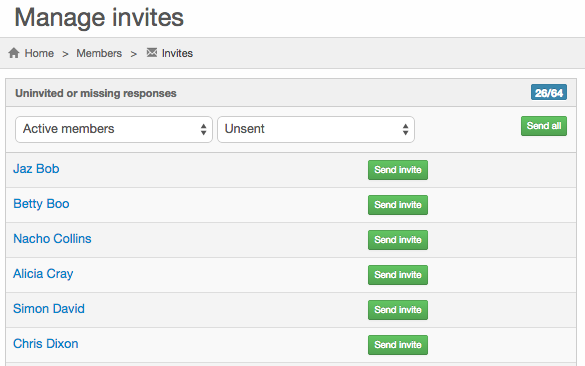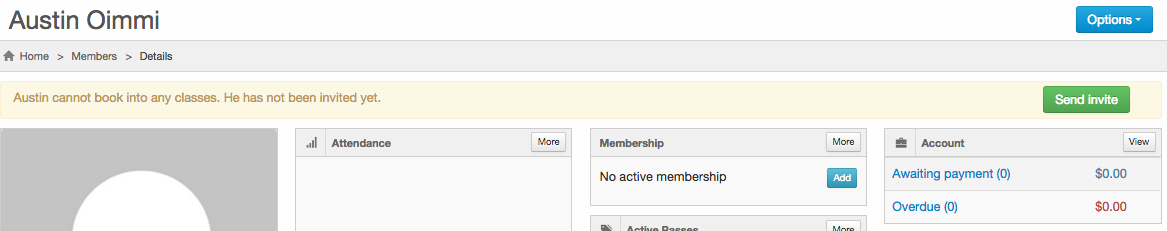Inviting
If you’ve made a good start to using Influx, you would have already set up your classes, courses, memberships, passes, and added your members.
Hi everyone
As some of you know, we are about to begin using a new booking system from a company called Influx. InfluxApp is an on-line website that allows simple booking of classes.
Shortly you will all receive an e-mail from us inviting you to use InfluxApp. It will prompt you to enter a password, and then you are able to book into our classes for the [period in your settings; eg 'week ahead'].
If you haven't received an e-mail from us within [time period], please contact [e-mail/person], as we may not have your correct e-mail address recorded. Every member requires a unique e-mail address to be invited.
Once you have received the e-mail, clicked on the link within it, and entered a password, delete the invite e-mail. From then on you can log into your account at https://influxapp.com from any device connected to the internet: desktop, laptop, tablet, or smart phone.
For ease of access to the booking system, we recommend saving this webpage to your desktop browser, tablet dashboard, or on your smartphone home screen.
Best regards, [your name]
Inviting members to use InfluxApp
After you've notified members that InfluxApp is coming, you can invite them one of two ways: