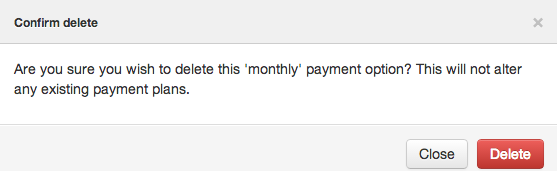Membership types
The membership type dashboard displays all of your chosen options and associated price:
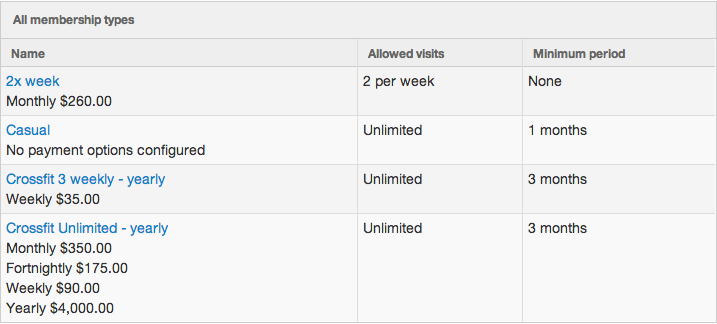
Creating a membership type
This happens in 2 steps. Select ‘new membership type’ and enter the details
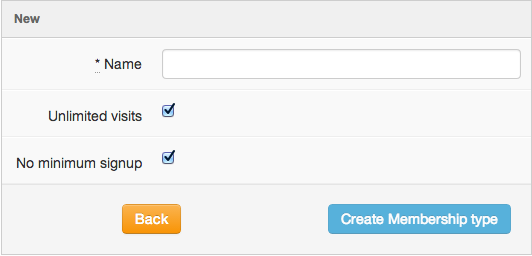
Membership rights
By selecting the name of the membership from the chosen options you will be redirected to the membership rights and payment options.
Control the programs each membership has rights to by selecting ‘edit’.
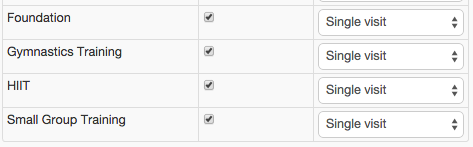
Payment options
There is the ability to add a payment option in a simple step from this selected membership type.
Simply ‘add’ and enter the details
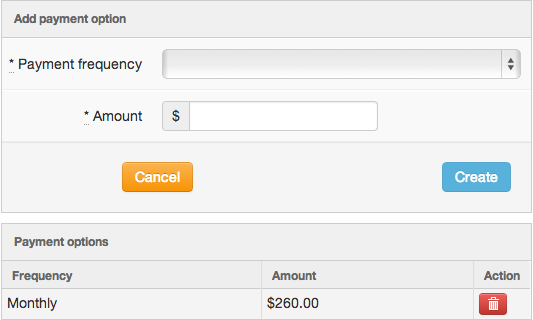
You will also notice you can delete the payment option if required. A confirmation window will appear before final action is taken.