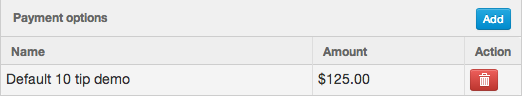Pass types
Create a new pass type or edit the rights to existing types under ‘pass type’ in your settings page.
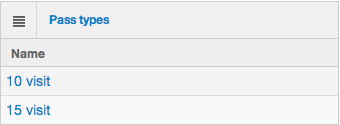
Add Pass type
In ‘Settings’, select ‘Pass types’ or choose ‘passes’ under the settings menu (in the left hand taskbar) to be redirected to the Pass type window
Select “New pass type” to add the name and allocated visit numbers to the pass
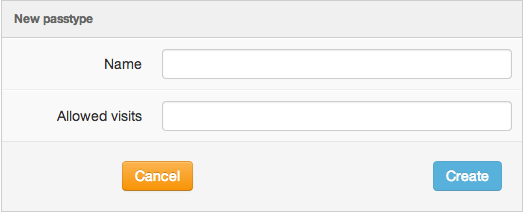
Edit existing Pass types and configure payments
Select the name of the existing pass type to edit what classes the pass allows access to and whether this counts as a single or free visit.
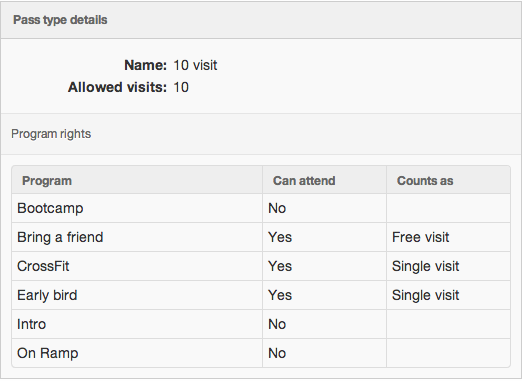
Add a payment option (or options) for this particular pass type or a delete payment option in a few easy steps