Add staff
Add a new staff member and make them an instructor and/or administrator. Here you can schedule staff shift hours, add them to a staff groups and assign services they offer.
On your Staff dashboard (Settings > Staff) select “New Staff”.
If the person you wanted to add as staff is already in your Influx account as a member, you can avoid duplicates and allow the use of the same login by searching for them and adding them directly.
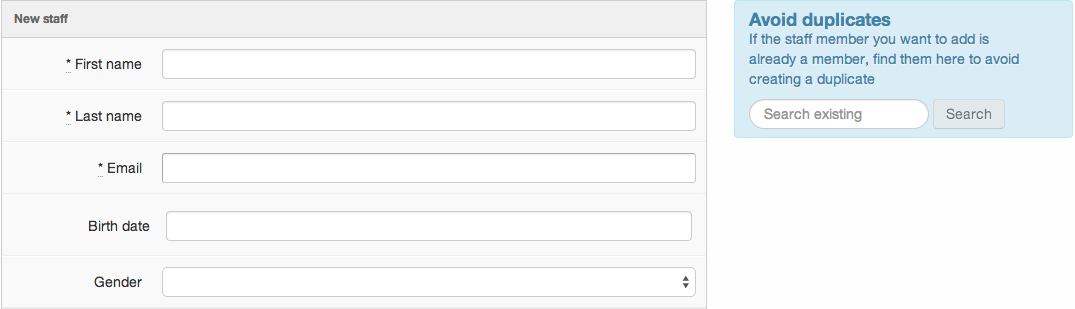
Permissions
You will then be able to add their permissions for your Influx account. Note permissions should granted to “manage” if you intend on making this person an administrator.
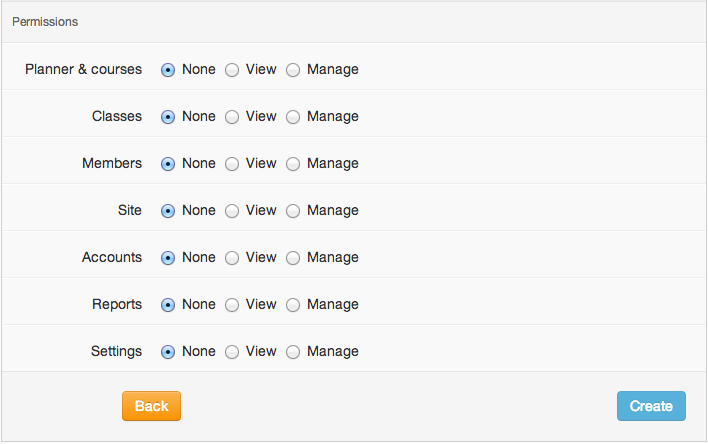
Hours
Choose the availability for appointment bookings of this staff member with Shifts. Add hours/ multiple hours available or delete by hovering over the clock
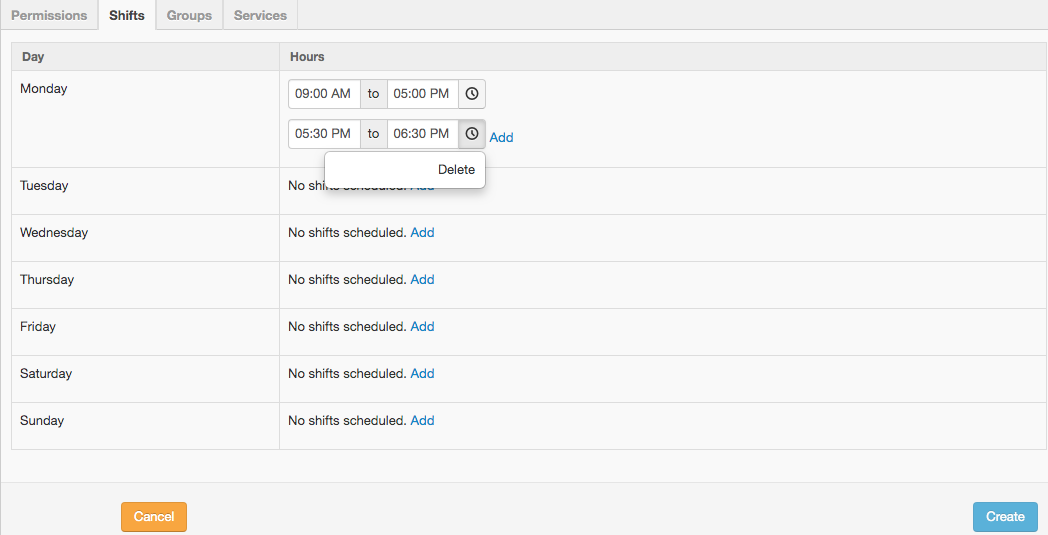
Invite your staff to InfluxClub
Once the profile has been created click the blue “Send Invite” to send a unique email invitation to their new staff member account.
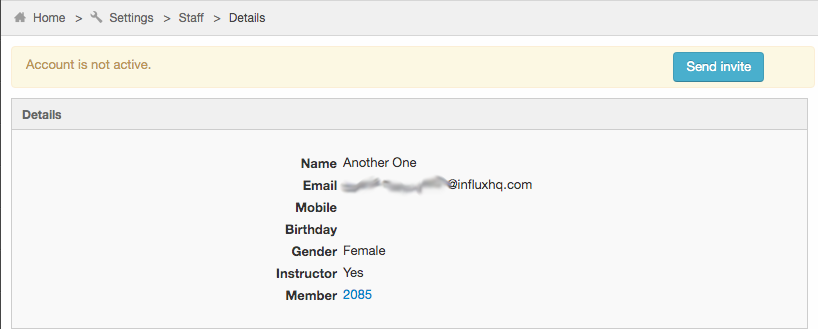
Note: If you’ve made an existing member into staff then they will use the same login email and password as they do for InfluxApp. You will not see an “invite staff” link.
Further options
Once you have created the profile you will have several options on the staff details page for this person.
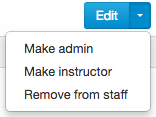
If you make staff into an admin they have full access to your entire Influx account. Making them an instructor allows them to be selected to coach/instruct a class. Removing them from staff is used when they have a member account you would like to remain active.
