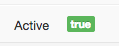Ezidebit integration
Integrating Influx with any direct debit company means managing your accounts is easy.
When opening your EziDebit account, tell EziDebit you wish to integrate with Influx and that you require a ‘digital key’. Once you have been given this, forward it to Influx. Then you’re ready to go!
Step 1: add the membership (as per normal)
In the members area, select the member from the expired section, and then select ‘add’ in the membership box.
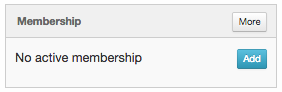
If you have not added the member’s details into Influx, see: Adding members
The follow the steps for adding a membership to a member, see: Adding a membership to a member
Step 2: linking to auto (EziDebit) payments
During the final stage of adding the membership, there is a box titled ‘auto payment’. In this area, select ‘automatically’ next to ‘process payments’, before ‘create membership’
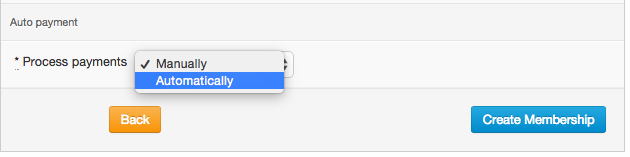
This generates another box: ‘payment source’. Select the green ‘add card’
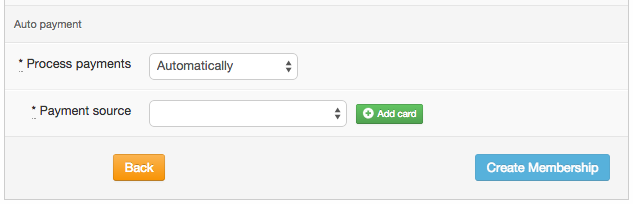
Step 3: Input member bank account or credit card details
Then input your members bank account or credit card details in the pop-up box that appears:
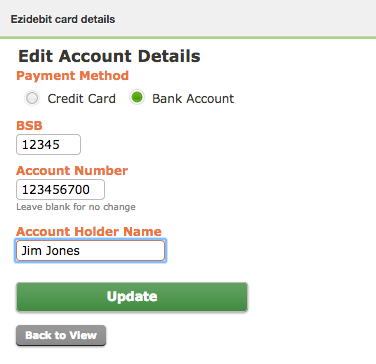
Note: the ‘BSB’ number is the first six numbers of the bank account (the bank and branch code; see: http://www.newzealandbankcodes.com/)
Step 4: Select stored card
Now select the stored card:
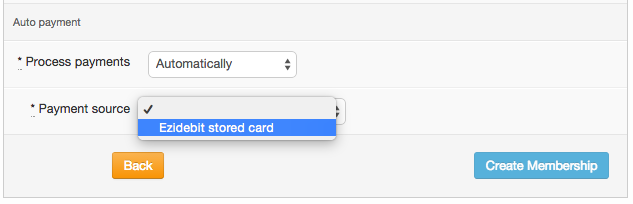
Step 5: Activate
Finally select ‘activate’, to make the link active.
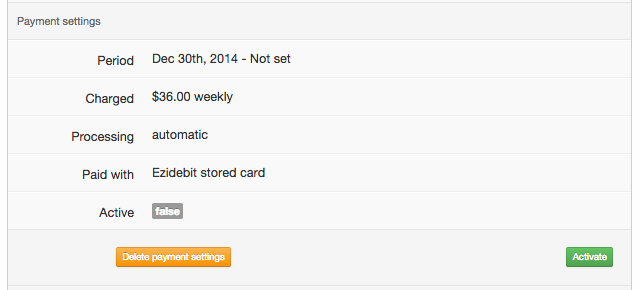
…and ensure the ‘active’ text reads ‘true’.