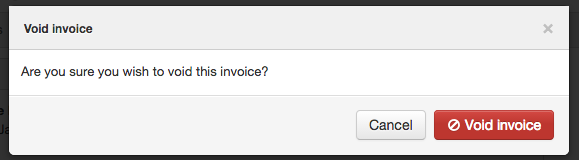Managing invoices
Edit an invoice (as a one-off)
You can edit an invoice as a one-off as long as it has not been paid or queued for direct debit.
Follow these instructions to edit an invoice:
- Go to the invoice, and then select Options > Edit invoice:
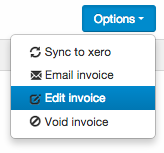
- Then change the ‘price’ of the invoice, and select ‘Save’:
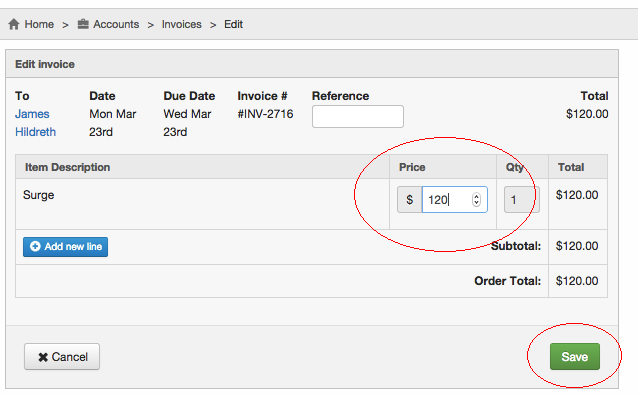
Void an invoice
To void a scheduled invoice, follow these steps:
- Select the invoice:
Accounts -> Invoices
- Select ‘Options’, and then ‘Void invoice’:
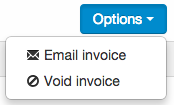
- Confirm the void (note, this can not be undone)