Payment providers
Keep track of invoices and payments in one place
Influx allows you to manually reconcile payments, and we also integrate with major direct debit companies – for a hands-off experience as an owner/manager.
Contact us to hear about the various providers we integrate with and recommend.
When you have an existing direct debit account, contact us to turn on the feature.
Then follow these steps:
1. Turn on Accounts
Turn accounts on by going:
Settings > Preferences > Account preferences
Select ‘edit’, and then ‘Yes’ next to ‘manage accounts’:
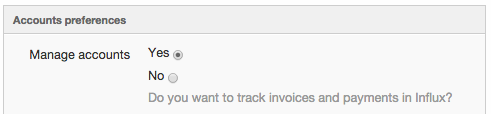
2. Turn on integration with direct debit provider
Go to:
Settings > Preferences > Payment preferences, and select ‘configure’
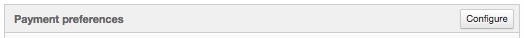
3. Next configure the provider
This connects your direct debit account to Influx.
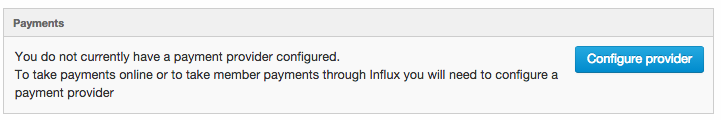
Select your direct debit provider
4. Test the link
Test the link with the direct debit provider, to ensure your account is connected:
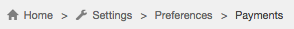
You’re now ready to add memberships that are reconciled automatically through your direct debit provider.
Do see how to do this, see:
Adding a membership to a member.
Note
Direct Debit is not an immediate payment method. Due to payment providers and bank processing times we'd recommend (when ending memberships) to allow at least 3 days in advance of the next occurring payment.
