Media
Influx includes a media manager which allows you to upload images for use within Influx’s mail functionality.
Any images uploading from within the mail sections media picker will also appear in the media section.
Uploading
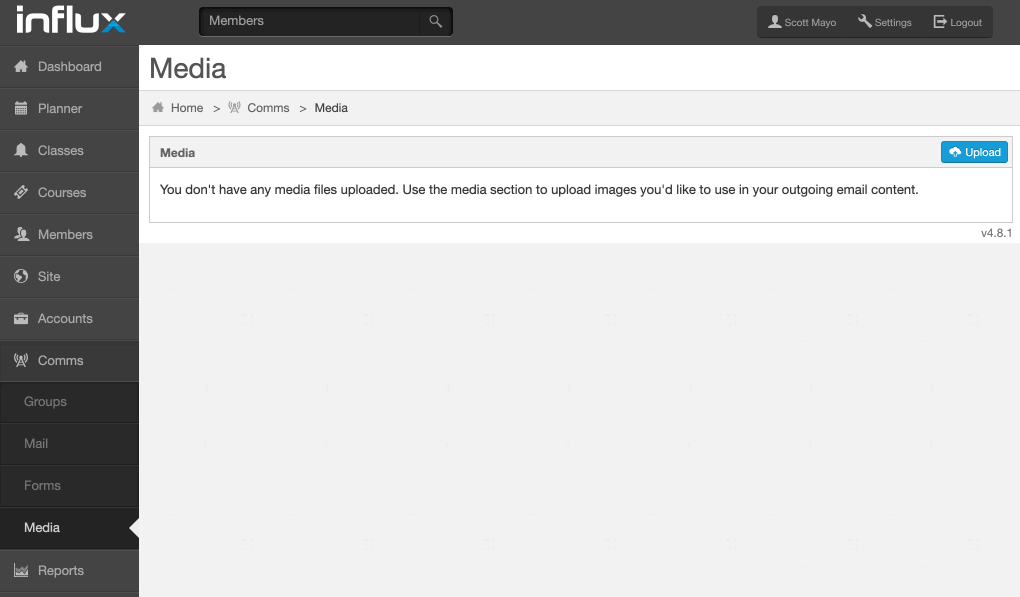
Uploads can be initiated by selecting the blue “Upload” button or dragging an image onto the media manager.
Deleting
Images can be deleted by highlight the image in the media manager and selecting the trash can icon button that appears.
