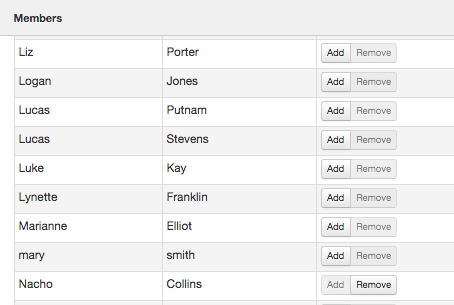Groups
Groups
The groups section makes it easy to keep in regular contact with groups of members. It contains both automated groups which Influx manages for you and any custom group that you create. You can create as many groups as you need.
Default groups
There are a number of default groups built-in to every Influx account which are automated with members updated daily.
- Recent attendance - week: Members and visitors who have attended in the last 7 days
- Active members: All currently active members
- Onhold members: All currently onhold members
- Expired members: All past members who are no longer active
- New members: Members who have joined in the last 30 days
- Recent visitors - month: Members and visitors who have attended in the last month
- Recent visitors - three months: Members and visitors who have attended in the last three months
Add a member to a group
There are two ways to add a member to a group: Individually and in bulk
Individually
Go to a member’s profile and select ‘edit’ in the groups box.
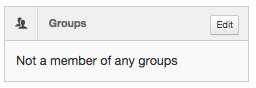
You will then be able to add and remove this member from any non-automated group
In bulk
Go to Comms > Groups
Then select the group (by clicking on the blue text). Here you will see a list of the members of the group.
Select the blue ‘manage’ icon, or by selecting the triangle next to ‘edit’ and then ‘members’:
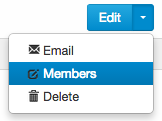
You can then search for members individually, or click ‘search’, and a list of all members will appear: