Configure training section
Navigate to Settings > Preferences > Whiteboard and Workout Tracking and check the ‘enabled’ tick box.
You will then see the four options you have for when workouts become visible for members in InfluxApp:
- Day before
- On the day
- After class start
- Always
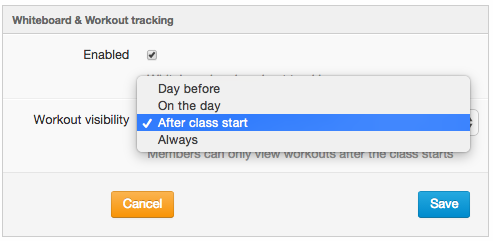
You’ll now be able to see the training area in your left hand menu and can begin managing your whiteboards.
