Manage whiteboards
Multiple whiteboard enable you to prescribe different workouts to different classes on the same day.
Each account automatically has one default whiteboard but you can add more by going to training, and selecting:
Options > Create whiteboard
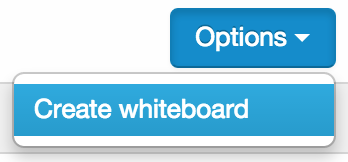
You can then either begin to add your workouts to the database, or schedule a workout directly from the whiteboard.
Once you’ve created a new whiteboard you’ll need to connect classes to it.
