Connecting classes
Before workouts scheduled for a specific day will show on classes on that day, the series that class is a part of must be connected to the whiteboard.
To connect the whiteboard to specific classes, go to ‘whiteboard’, and then in the top right select:
Options > Connect classes
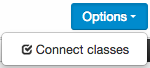
You can then select the classes you wish to be connected to the whiteboard:
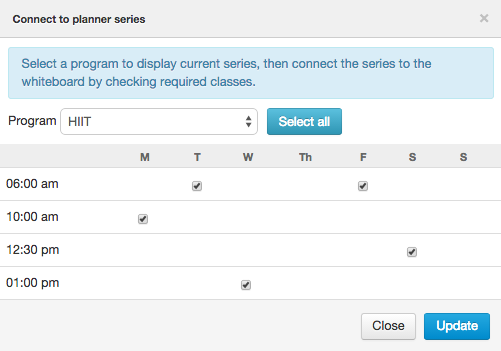
When scheduling a new class or series in the planner, you’ll also now have the option of linking the class or series to the whiteboard.
