Add to membership
There are two situations when you may like to add an order to a member:
-
Add an order to a member (for example, a sale to a member on a concession pass).
-
Add an order to an invoice (for example, add it to a recurring membership).
This article covers #1. If you wish to see how to add an order to an invoice, click here.
Add an order to an invoice
First select the invoice you wish to add an item to.
Next, select:
Options > Edit invoice
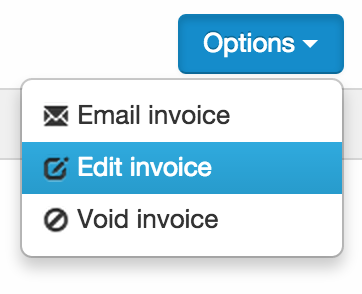
Then select ‘Add new line’:
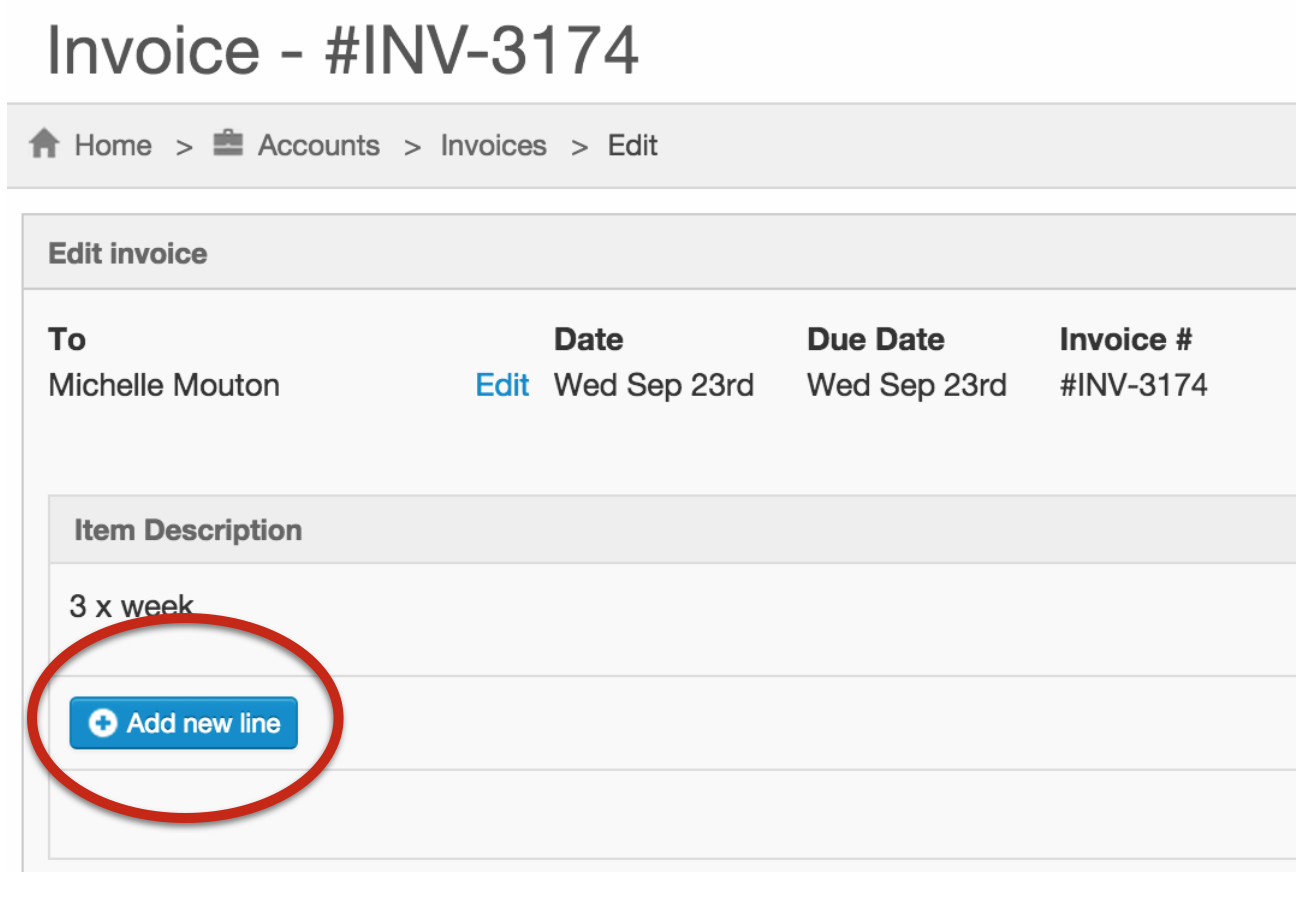
From there, it is easy to:
- Add a product
- Reconcile the order
