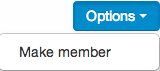Visitors
If you have guests passing through or members bringing a friend, you can add them as a visitor to ensure their visit is recorded for future reference.
If visitors decide to stay on there is an easy option of adding them as a member.
Add your visitor through the class they are attending in two ways:
- Add visitors from your main dashboard under the ‘Upcoming classes’ window
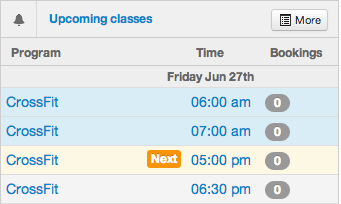
You can either select the exact class (e.g. “CrossFit 06:00”) or select ‘Upcoming classes’ itself. Selecting ‘ Upcoming classes’ will take you to future classes for you to choose one.
- You can go directly to your classes in the classes tab to the left of your Influx account.
Once you have selected the class you wish to add the visitor to, you will find an “Add attendee” to the top right of the screen
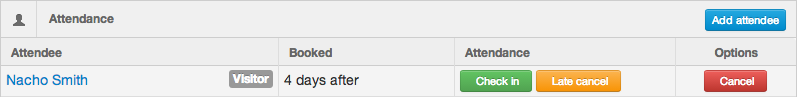
You then have the option of adding a member or visitor to the class. Simply select visitor and search for them by name.
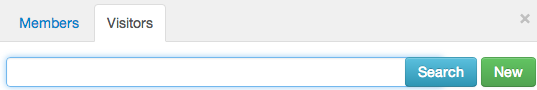
Or if this is their first visit select “new” and then fill in the details.
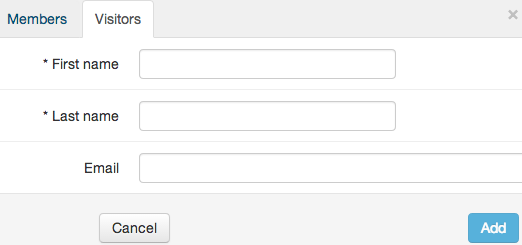
Make visitor a member
If your visitor has decided to stay on for more than a few classes, you may wish to allocate them an active pass for more classes (concession pass) or make them a more permanent member.
On the Members Dashboard are a list of your Recent visitors. Simply select ‘Recent visitors’ to display a full list. Here you can choose the visitor you wish to make a member and view their details.
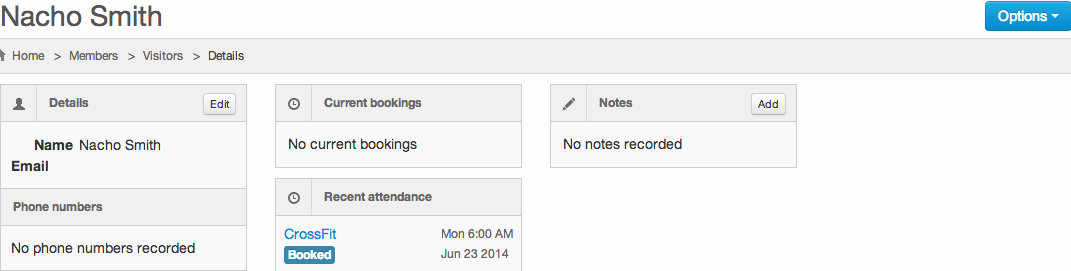
Select ‘Options’ to make the visitor a member and you will be redirected to the member details page where you can add a membership type or an active pass