Assigning
Before an RFID dongle can be used it needs to be assigned to a member.
From the member’s profile page simply select the ‘Assign’ button.
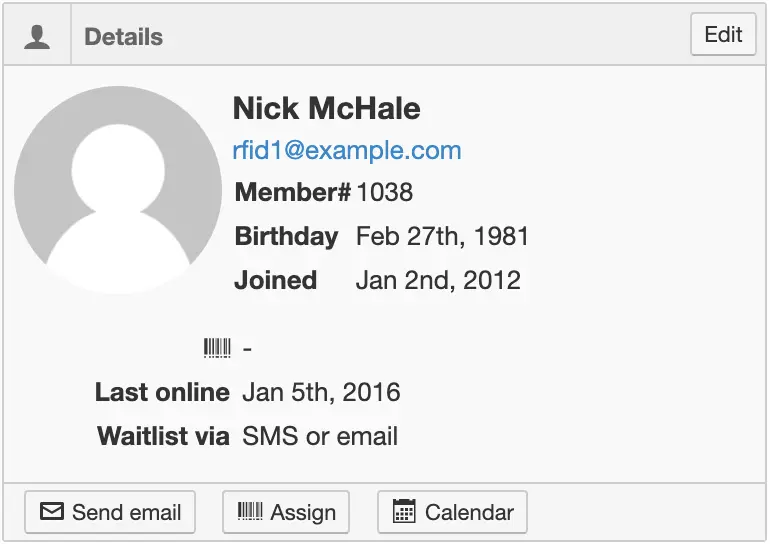
You will then be prompted with the dialog to record the unique token on the dongle.
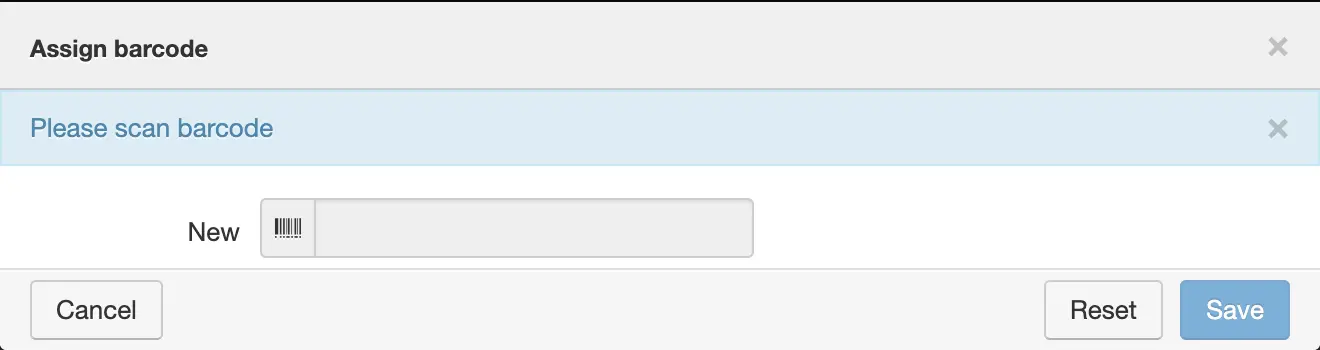
The first scan records the token value
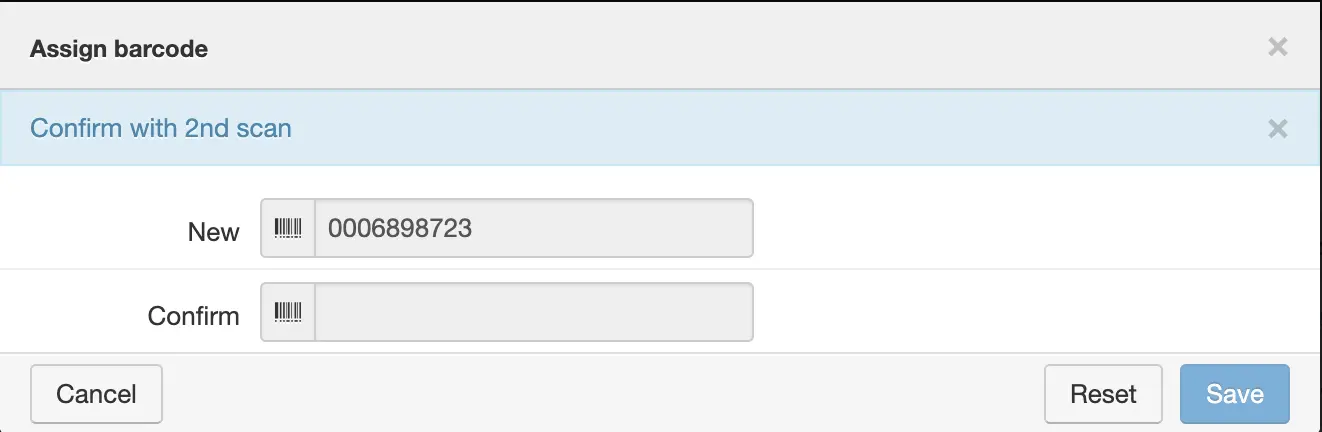
And the second scan confirms it
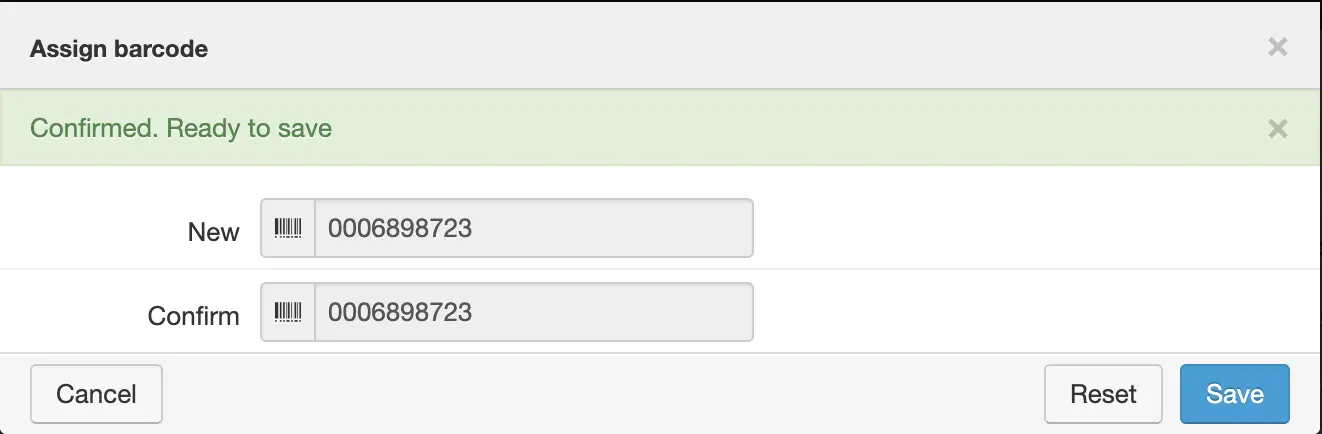
Once the RFID dongle’s code is confirmed and saved against the member the dongle is ready for use for recording door entries or on InfluxKiosk as configured.
