Themes
Themes are used to set a standard style you’d like to use on your displays. You can create as many or as few as you’d like. Influx comes with a few default themes to give you inspiration. Below is an example of our whiteboard theme

Creating and editing themes
Themes are accessed and created from the TV dashboard. You can edit or set the following details:
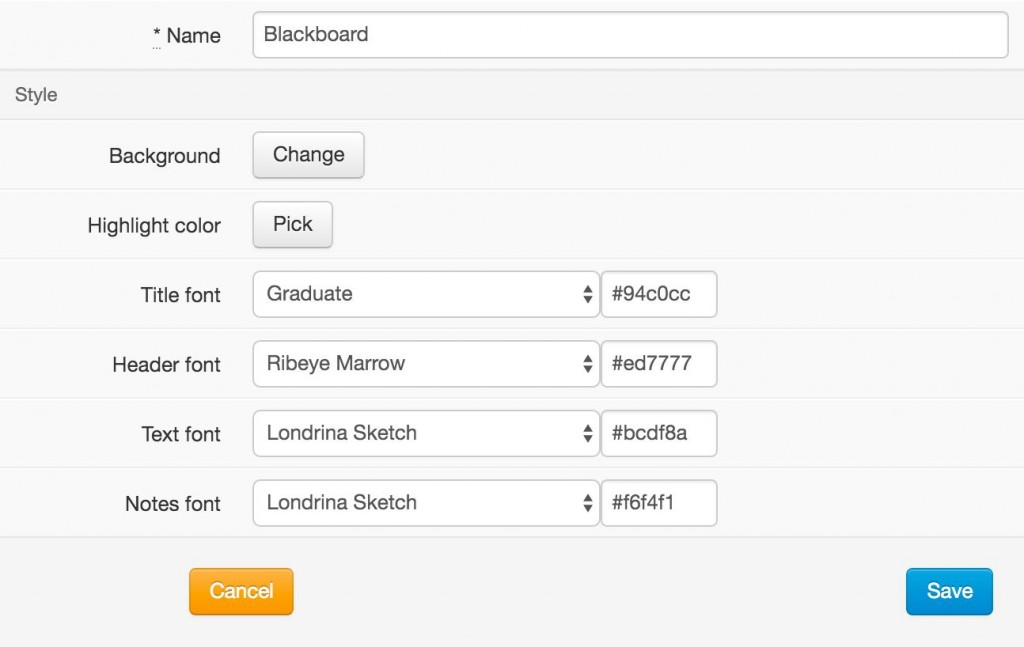
- Name: Choose a name that describes the theme for selecting when assigning to a display
- Background image: Constrained to 1920 x 1080 you can upload your HD backdrop
- Highlight: Sometimes to get good text visibility against particular backdrops you need a colour highlight. You can set a solid colour or with partial transparency using the colour picker
- Title font: Select the colour and font of the topmost text
- Header font: Select the colour and font of headers e.g. workout names
- Text font: Select the colour and font of remaining text e.g. workout content
- Notes font: Select the colour and font of the notes text e.g. workout notes
